Block And Unblock Firewall Through Command.
If you are failing to install Third-party software on WINDOWS 11
Follow these steps:-
Turn off your firewall and Try,
1. Go to the search bar.
2. Type Command Prompt
3. Click on Run as Administrator
4. Click on the Yes button
5. Type:- netsh advfirewall set allprofiles state off (Enter)
To verify that Windows Firewall for all networks is off,
Enter:- netsh advfirewall show all
Now try to install any Third-party software :)
And
Turn on your firewall.



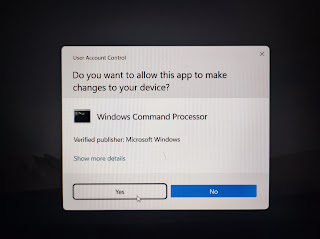




Comments
Post a Comment